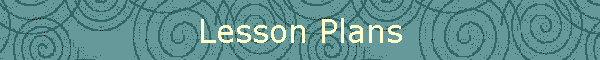
|
|
|
Lesson
Plan Title: Skittle Graphing Author: Vanessa
Meyer, Sabrina Requena
NE Standards: 4.5.1
By the end of fourth grade, students will collect, organize, represent, and
interpret numerical and categorical data and clearly communicate the findings. Objectives: With the data the
students collected on Tuesday, they will take their data and construct a variety
of graphs and charts. Understanding
the difference of each. Provision for special
needs: none Materials: Data
from skittles, computers, and pencils, website www.nces.ed.gov/nceskids/graphing Procedures: 1.
Students will take their data and
construct a variety of graphs. 2.
After constructing their first
graph, student should explore the different types, and uses for other graphs. Springboard
(Anticipatory Set) T:
We will take the students down to
the computer lab and have them read about the different graphs and construct one
together as a class. Then we will
discuss with the students the different types of graphs they may use to
represent the data they have collected. S:
Students will go to the website we
have addressed, and then have them read the description of the line graph.
We will then allow the students to explore the different graphs and
charts they have to offer at this website.
After finishing their charts, we will have the students color in one that
they would like to share. Closure: We will bring the students together and ask them which
graph or chart was their favorite. Then
discuss with them why/why not they did not like a particular graph. Assessment: I will Asses how well
the student did by comparing the data they collected on Tuesday with the data
included in their graphs or charts. Explanation: I used this lesson for
SMART and the students really enjoyed it. They
were able to design their own graphs, using whatever colors or names they
wanted. This is a really great graphing site!!
Merryellen
Towey Schulz, Ph.D. ED 355 Teaching Elementary/Middle School Math College of
Saint Mary Lesson
Topic/Title: Surf
to the Planets on the Internet Author:
Sabrina
Requena, Vanessa Meyer Introduction:
Students
will use the Internet to find data on two planets.
The data retrieved will include each planet’s diameter, distances from
the sun and earth, length of day and year, range of temperatures, and number of
satellites. After student retrieves
this information they will compare and contrast the data in order to make
conclusions about the planets’ size. Content
Area(s) and Grade Level: Grade
6, 7, and 8 Standard:
8.5.1 By the end of eighth grade, students will collect, analyze,
interpret, and display data. Integrated
disciplines:
Math/Measurement, Science
Objectives Materials/Technologies Computers
with access to the Internet Hand
out Pencil Procedures Springboard- The class will take a class break and explore different sites on the Internet pertaining to space. What
teacher is to do-
Pass out the hand out needed for the assignment?
Explain what students are to do, answer any questions, and move about the
room to insure students are staying on task. What
students are to do-
Students will go to the website, http://windows.ivv.nasa.gov/
“Windows to the Universe.” Click
on the hyperlink entitled, “Enter the Site.”
Click on the icon “Our Solar System.”
Click on the planet they would like to obtain information on.
Fill in the hand out and compute all necessary information. Closure:
We will bring it
all together by having the class present what they found most interesting about
the size and so on. Assessment:
Assess students by
being able to differentiate between 2 planets.
Accuracy of the hand out and being able to convert miles to yards. Explanation:
This
project seems very use full. It not
only allows students to explore the Internet, but also to work on mathematics.
Lesson Topic/Title: So You Want to Be a Wizard? WebQuest
Author: Sabrina Requena and Vanessa Meyer Introduction: This lesson is so that students will understand parts of a story and get used to writing stories. Content Area and Grade Level: 5th grade Reading and Writing NE Reading/Writing Standards: http://www.nde.state.ne.us/Issu/READ/RDWRITE.html 8.1.2 By the
end of the eighth grade, students will locate, access, and evaluate resources to
identify appropriate information. Integrated Disciplines: Technology Objectives:
Materials/Technologies:
So
You Want to Be a Wizard? WebQuest http://anirbasreq.tripod.com/webquest.htm Procedures: Springboard:
Harry
Potter and the Sorcerer's Stone By
J.K. Rowling What
teacher is to do: Have
students read the Harry Potter book. After discussion, have them do the
WebQuest. What
students are to do: Read
the book and then work with a partner for the WebQuest. Closure: Discuss
the WebQuest with students. Ask students if they found it to be too
difficult for their grade level and if they found it to be a fun lesson. Assessment:
(On
WebQuest page) Explanation:
I
can't wait to use this WebQuest when I start teaching! I am excited to see
how well my students like it. Hopefully, they won't be tired of all of the
Harry Potter hype by then. I provided a lot of scaffolding in the lesson
for the students that don't really know what to do. I hyperlinked every
thing that I thought they needed to complete the quest. I think my
students will enjoy this lesson just because of my excitement for it.
Author: Sabrina Requena and Vanessa Meyer Introduction: This lesson is used to introduce students to the Microsoft Excel program so they will feel more comfortably using different kinds of technology for other assignments. Content Area and Grade Level: 5th Grade Science NE Science Standards: http://www.nde.state.ne.us/Issu/SCI/scienSTND.html 8.1.2 By the end of eighth grade, students will develop an understanding of evidence, models, and explanation.
8.2.1 By the end of eighth grade, students will develop the abilities needed to
do scientific inquiry. Objectives:
Materials/Technologies:
Weather
Journals, Access to computers with Microsoft Excel Procedures:
What teacher is to do: For about one week, have students collect weather
information from three different cities in a weather journal. Let one be
the city they live in and the others whatever city they choose (preferably ones
that have different climates). Have them find the highs and lows for each
city and the type of weather for each day. After students have enough
information, let them use Microsoft Excel to make a chart.
What students are to do: Students need to collect the data needed for
their cities in their weather journal. After they have enough information
in their journals, they will need to use Microsoft Excel to make a chart to show
what they have recorded. Closure: Have
students print their graph and discuss the differences for each city. Assessment:
Each
student will be assessed on the completion of weather journals and charts and
discussion of recordings after charts are made. Explanation:
I think this lesson is very easy for any upper elementary student to do.
Students will have fun recording their data for each city since they get to
choose the cities that interest them the most. Letting the students have
the decision will get them more motivated and involved in this activity since
most students will choose a city that a friend or a relative lives in.
When the students record their data in Excel, they will understand that you can
basically make a chart for any thing using that kind of computer program.
I used this lesson for Operation SMART and the girls were so excited to see the
results of their charts. They were really eager to ask and answer each
other's questions.
Lesson Title/Topic: Population Clock Authors: Sabrina Requena and Vanessa Meyer Introduction: This lesson deals with numbers and students finding the total population of the U.S. and learning about seconds. Content Area and Grade Level: 5th grade Math NE Math Standards: http://www.nde.state.ne.us/Issu/MATH/mathSTANDS.html 8.1.3 By the end of
eighth grade, students will represent and use numbers in a variety of different
forms. Integrated disciplines: Social Studies Objectives:
Materials/Technologies:
Population Clock http://sbgmath.com/gr5/501p008/501p008_preinx.html Activity Sheet http://sbgmath.com/gr5/501p008/501p008_inx0a.html Procedures: What teacher is to
do: Print out the activity sheet for
students http://sbgmath.com/gr5/501p008/501p008_inx0a.html.
Have students go to http://sbgmath.com/gr5/501p008/501p008_preinx.html
and answer the questions for the sheet. What students are to
do: Go to http://sbgmath.com/gr5/501p008/501p008_preinx.html
and answer the questions on the activity sheet. Closure: Ask
students to stay on the website and ask and answer questions that weren't on the
activity sheet. Assessment: Students
will be assessed on completion of the activity sheet. Explanation: This
activity is a great way for students to learn about the population of the U.S.
They get to learn about what the population is at the exact moment that they are
doing this lesson. I think this is a very interesting website because the
chart shows that there is one birth every 8 seconds and a death every 13
seconds. Students should understand that there is so much going on every
second of every day. |